I love the Search Queries tab in Google Webmaster Tools. It shows you how many impressions and clicks in Google’s search engine you have for a specific keyword, how you rank for it, and how these numbers have changed recently. In recent months, I noticed an interesting pattern returning almost every 30 days that looked like this:
As you can see, my impressions (blue line) multiplied a lot for just a single day and then returned to normal. The click rate (red line) didn’t seem to have improved at all. What happened?
I think it is worth digging a bit deeper into search query patterns in the Webmaster Tools before answering this question.
Btw, you can check your search queries in your Google Webmaster Tools account via Search Traffic > Search Queries > {keyword}.
#1 The Constant Pattern
The most common search query pattern looks probably similar to this.
This looks like a keyword that your site already ranks for, but still might improve the click rate with a higher position in ranking. The chart above shows the statistic for the keyword “adsense payment” that I targeted here on webgilde.com with my article about AdSense Payments.
The zigzag style is caused by rather low traffic. A more flattened version is shown on the next image. You still see the potential in clicks, but it is obvious that this keyword will constantly drive traffic to your site.

If you have a similar curve for one of the keywords that you haven’t yet created content for, you should definitely do it. There is a lot of unused potential here.
The next chart is from a keyword of one of my other sites for which I already rank #1 on Google. There is still potential in click rates here, but it is pretty close to where we are already. Take this chart as something to aim for.
One last comment on the tendency – up or down – of these charts. If you don’t meet the extremes from the next two examples, even good keywords can have a falling curve sometimes. You’d obviously want to see rising curves though, but most keywords have high and low seasons around the year.
A basic tutorial on writing content based on your Webmaster Tools search queries can be found in How to get more traffic from search engines? Let Google tell you.
#2 The One-Hit-Wonder
This one was very surprising to me not long ago. About 800 impressions and some nice clicks for only one day and complete silence before and after that. This pattern stands for a keyword you might already rank for, but where the demand is only temporary.
What happened here? If you look at the keyword and the site, it is easy to understand. The keyword in question here was something like “City in Thuringia”, a region in Germany, in a crossword clue dictionary.
I am currently buying many printed newspapers to find the crossword where this clue was given. The time frame is short and I am starting over every week :).
The crossword clue site is my example, but in looking at my client’s sites I have plenty more. There is a sports site that gets traffic for something like “Barcelona vs. Madrid live TV“, “Super Bowl best commercials ever” or a local event site that gets traffic for specific events they feature only shortly before the events actually happen.
What can you make from these keywords? You can still target them and hope that they will come back (unlikely for the specific term in my crossword example, but very like and plannable for “Super Bowl”.
Another option is to find patterns. Take the “Barcelona vs. Madrid live TV“ example here. Maybe you won’t just get hits for this game, but also other games plus “live TV“. If this keyword looks like a fit for your site you might want to do this kind of thing from now on and write about the upcoming games and where people can watch them.
#3 The Rocket
I thought about naming this search query pattern the “skyscraper”, but rocket seemed a better fit in regard of its sudden increase and decrease. Compared to the One-Hit-Wonder pattern, this one is not caused by a sudden increase in searches, but a sudden jump in your ranking.
The rocket shape is just a single, high potential keyword that I am not even aiming for directly and currently rank at position 23 on Google. Every now and then Google – by accident or on purpose – pushes me into the top 10. Last time I landed on rank 7.
With a rank 7 position in search results the site gets a lot of impressions, but is still too far away from the top to get clicks. However, as you might also have noticed, there is a smaller, second increase for this keyword. I interpret this as a sign for more potential of my site to get to the first page over time.
What if you see this kind of ranking for a search query in your Webmaster Tools stats? This seems to me like proof of something that some SEOs mention once in a while – Google might make experiments with some keywords and ranking to see if those get more clicks then the ones on the first page already. In case people click it, Google might even push my site constantly into the top 10.
Taking into account the fact that the rocket already launched at least 3 times in recent months, I take it as a sign that I am on a good path. Even though I don’t consider this exact keyword as a good and fitting one, it would still match one important part of this site.
In the end, I would like you to head over to your Webmaster Tools account and take a look at your best performing keywords. Did I miss any of the patterns that you see there? Let me know in the comments.

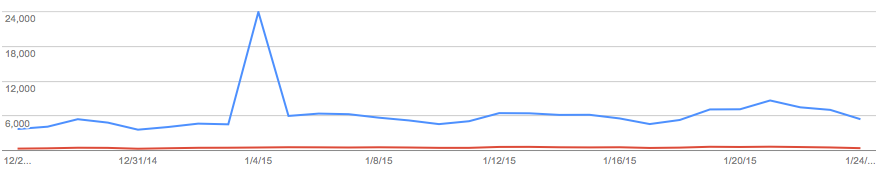

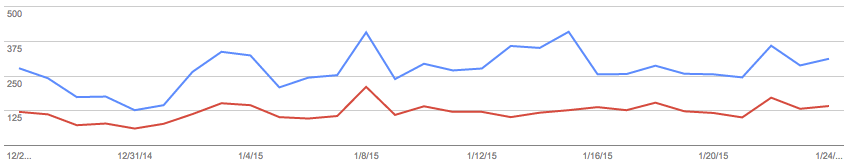
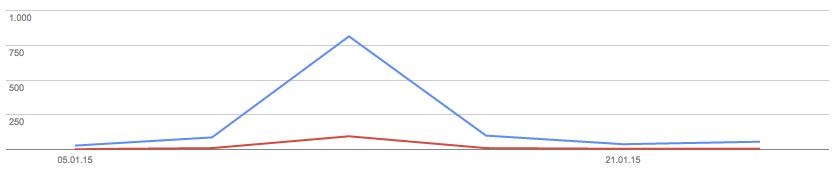
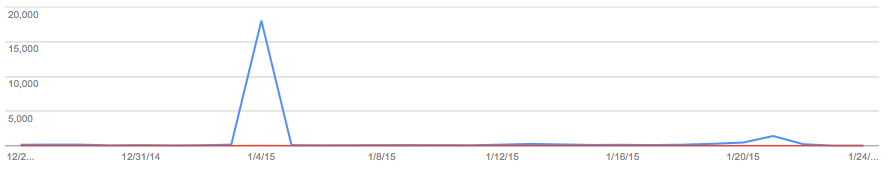
wow, great insight how to understand the data, and how to improve on it so that the click rate can be increased. thanks for sharing an awesome post.
Exactly..Like Always I agree with you. This Article Gonna Viral..Thhomas! I really appreciate your work..
first of all, i wanna say thanks to you for this information,, nice work and good content,,
http://whatsappstatusnew.tumblr.com
very interesting article, really impressive,, thanks a lot for this information
http://statusquoteshub.com
Hello, interesting read.
I’m trying to do highlighting of results and we do not only have a “Starts with”-matching criteria, we show search results where we allow the search term to appear anywhere. Have you done any testing with match anywhere?
In my mind “Highlight the Differences” does not apply when not only using “Starts with” matching and it is more relevant to highlight where the search term appears.
Hello Tracy, interesting question. I am not sure I understand though. The interface of the Webmaster Tools, now called Search Console, changed a lot and there is only a general search for keywords, but not a specification for keywords that start with a specific word. If I would need something like this, I would download the raw data and play with it in Excel or a custom tool.
I have usually visit this blog whenever new articles posted. I haven’t read this, today while checking all your category i came across this article, this is really knowledgeable article. I really appreciate your work.
This now inspires me to see my Google Webmasters as well. The tool really gives you lots of insights. Interestingly written article. Thanks
How much is webmaster tool reliable if we compare with ahrefs data of same ?
Like its about traffic its good but for backlinks , and keywords is it good to go ?
Hi Harsh, I rely on the Webmaster tools (now Search Console) for keywords and rankings, not for backlinks. I believe that you can use any good SEO tool and get a good impression of your rankings and keywords and possible optimizations. Comparing them is difficult, though. I don’t know if any of them is really “right”. Specific numbers are always different, but the proportions are similar, so use the one that you can best handle as a user.